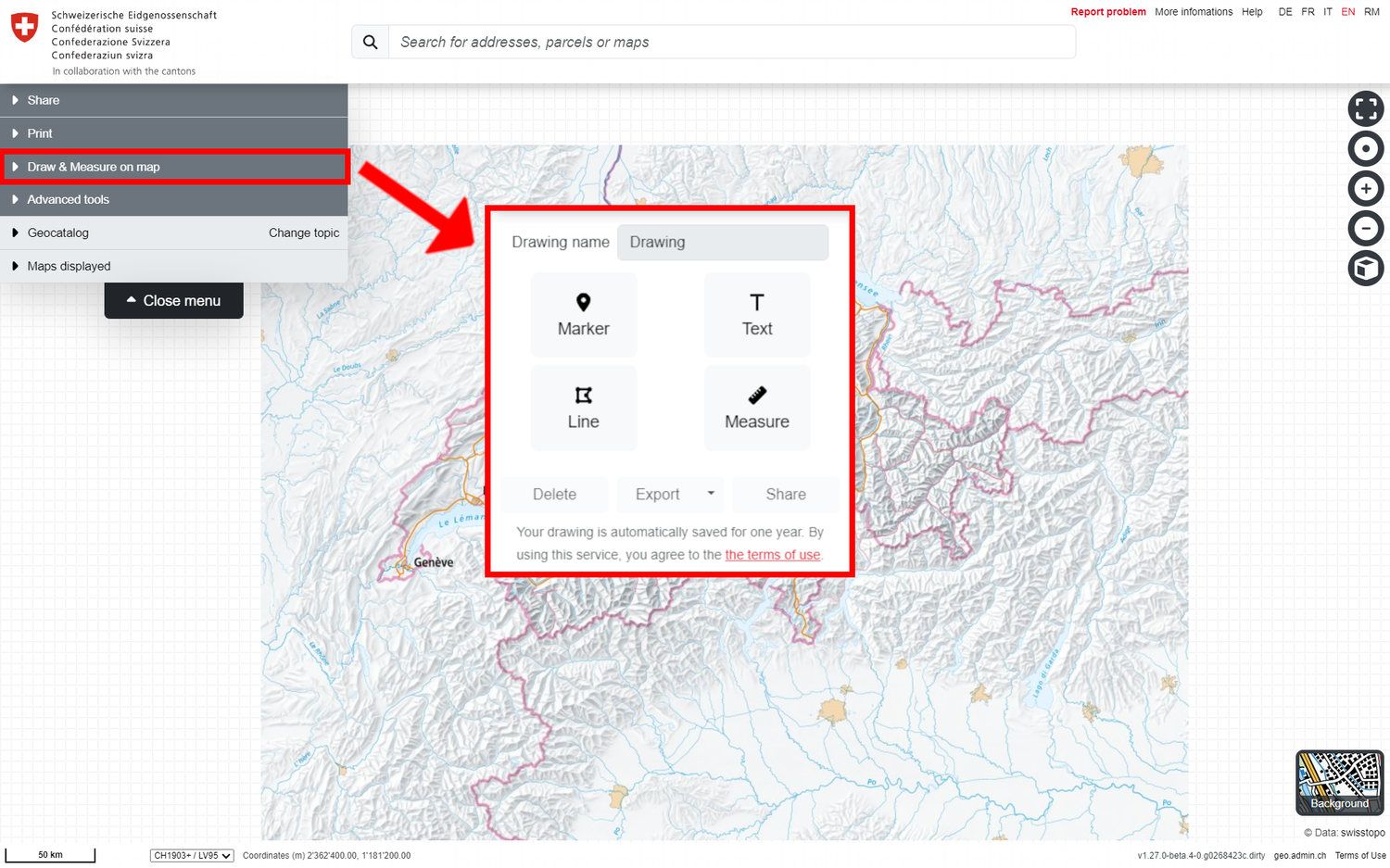Drawing & measuring on the map
If you open this third tab at the top left of the menu, the map viewer switches to "Draw & Measure" mode and the various tools appear at the top left, the use of which is explained below.
Back to the main help page
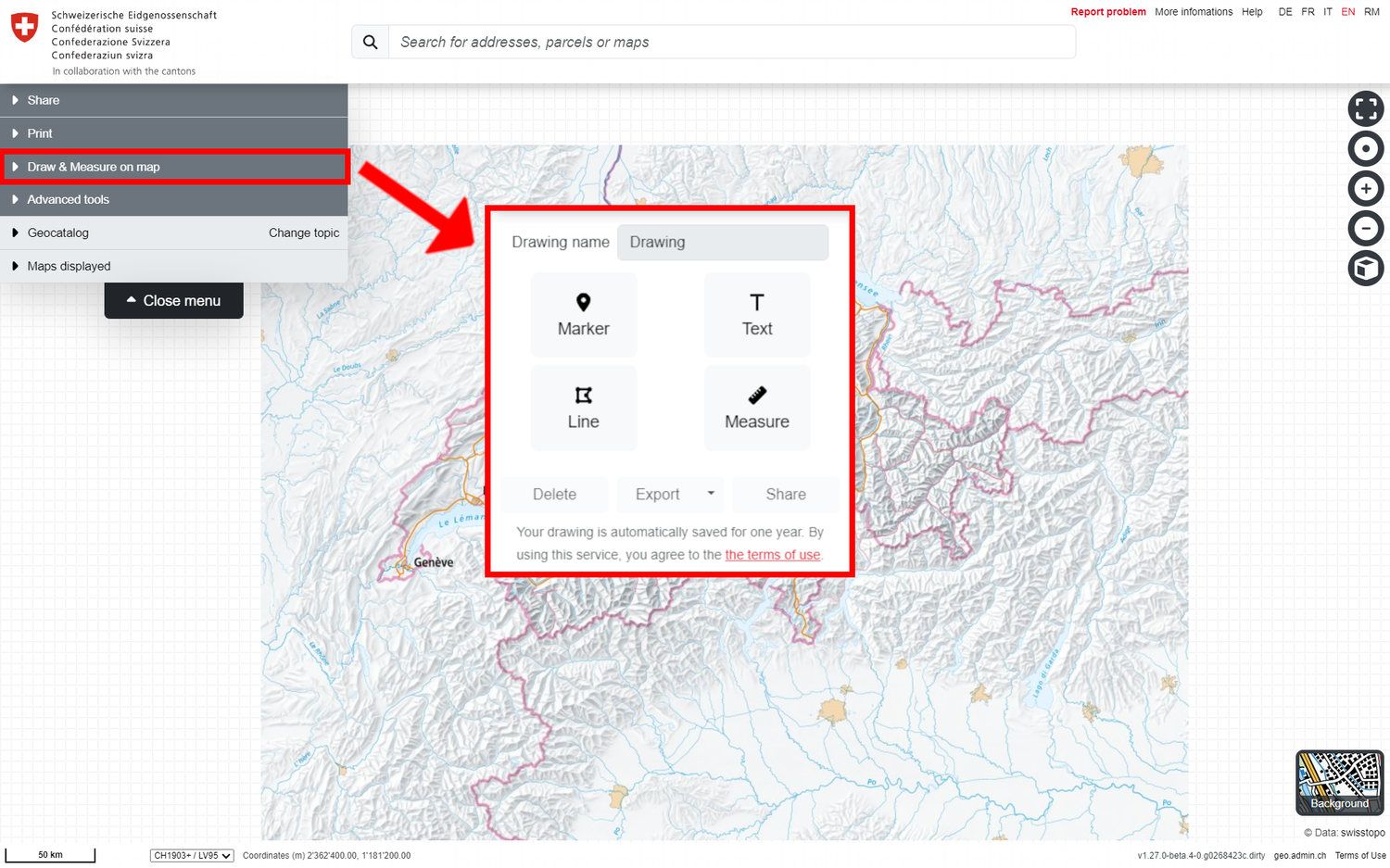
If you open this third tab at the top left of the menu, the map viewer switches to "Draw & Measure" mode and the various tools appear at the top left, the use of which is explained below.
Back to the main help page